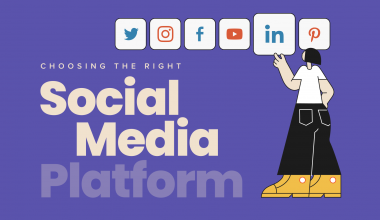Are you using Facebook to its full potential? For many businesses, Facebook is one of the most powerful social media marketing tools available. But if you’re not using it correctly, you’re not getting the most out of it. In this blog post, we’ll show you how to optimize your Facebook page for maximum impact.
1. Optimize Your Facebook Page Details
When you start creating a Facebook Page for your business, it is important to get things right from the start. And this means choosing the right type of Facebook Page and categories.
Right after you sign up for a Facebook Business Page, there will be options for you to choose the type of Facebook Page you want to build. Currently, there are 6 options; Local Business or Place; Company, Organisation or Institution; Brand or Product; Artist, Band or Public Figure; Entertainment; Cause or Community.

After you have chosen your business type, you could further filter it in terms of categories. Say, you’re an advertising agency under the type of Company Facebook Page, you could categorize yourself as a Social Media Agency, Marketing Agency and Advertising Agency. These categories help users to better understand what kind of business and services you are providing. It also helps with your SEO as Google would be able to find your page easier.
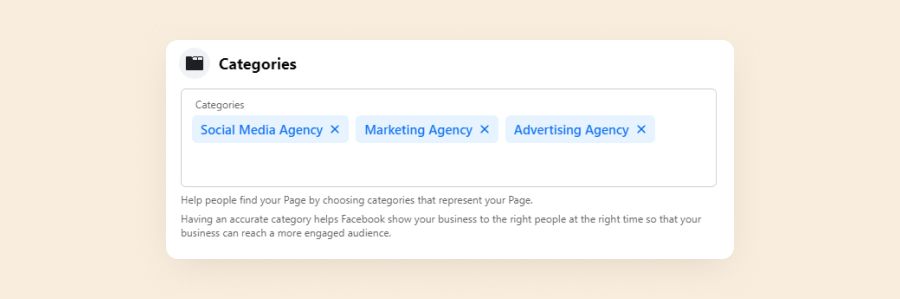
Another tip to maximize your searchability on Facebook is to come out with a customised username that is short and user-friendly. It has to be unique and memorable so that users could easily search for you on Facebook. The username will also appear at the end of your Facebook Page URL like the one shown below.
https://www.facebook.com/CUBEevo
Moving on, after those 3 crucial steps, it’s time to input all the necessary business details into your Facebook Page. This includes your business location, website, short description, phone number, e-mail, opening hours as well as your other social media links. Double, triple or even quadruple-check to make sure all your details are correct and sufficient.
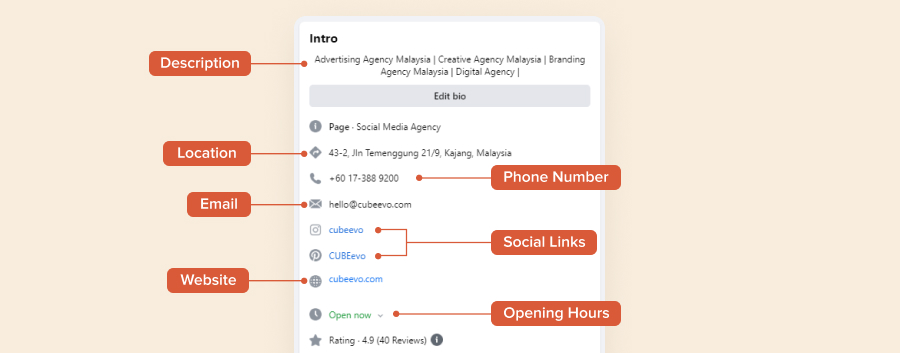
Additionally, your call-to-action (CTA) button is extremely important too. It is located right under your cover photo and should be the ideal action you want your audience to do. Your CTA button should be straightforward and helps encourage the audience to interact with your page.
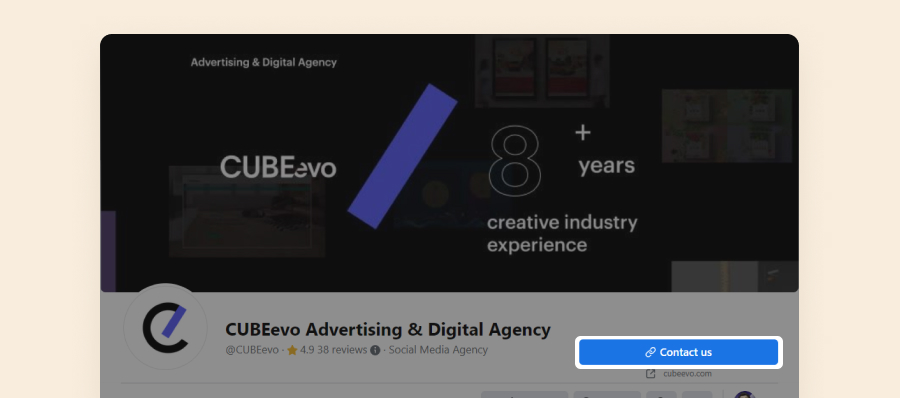
Depending on your business, there are a variety of CTA options for you to choose from.
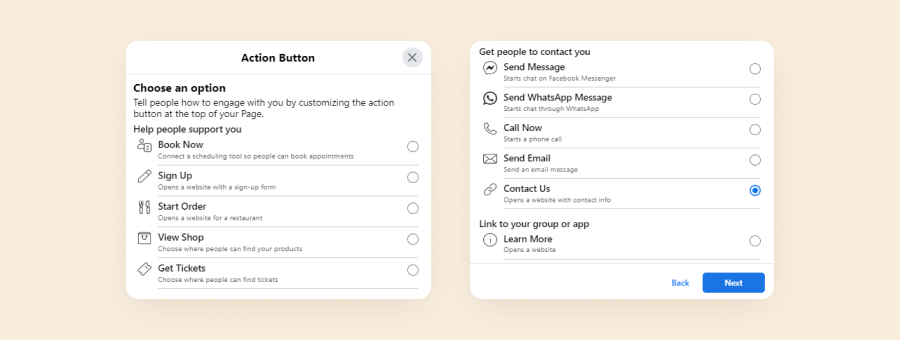
2. Post valuable & shareable content
One way to optimize your Facebook Page organically is to create and post valuable content. Facebook is a social networking site at the end of the day. So, they prioritize interactions and engagements between users and businesses. When you curate content that is quality, value-added and shareable, users would like, comment and share them.
3. Post consistently
Now, it is one thing to post helpful content at a time, and another to post consistently. Consistency is the key to the success of social media marketing. Particularly, you should post at a fixed time and day, so that your audience would know when to expect your post when they become accustomed to the time.
4. Market your content
Well, don’t you just post your content and leave it there! You have to market them as well! You are a marketer after all (though a digital one).
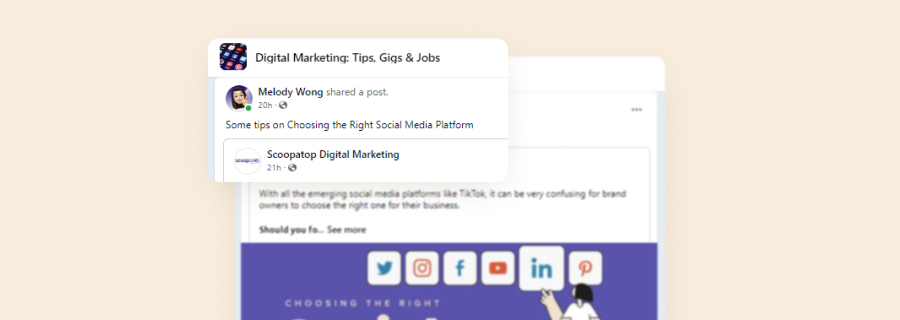
By marketing your content, we meant it is important to promote your post on stories and relatable groups whenever you post them. Sharing them in suitable groups could do wonders for your post.
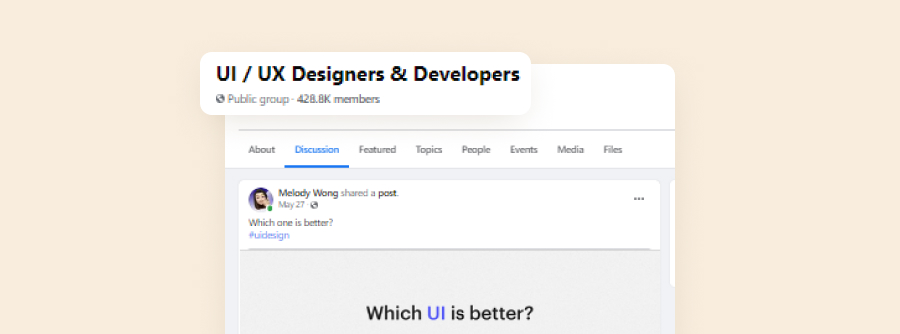
For instance, this post from CUBEevo garnered around 2.6K likes after it is shared into a relatable Facebook group.
5. Invite friends
Friends and families are your biggest supporters so never forget about them. To get the most bang for your Facebook Page Reach, you should invite your friends to like and follow your Page. Simply click on the three dots under your CTA button to invite them.
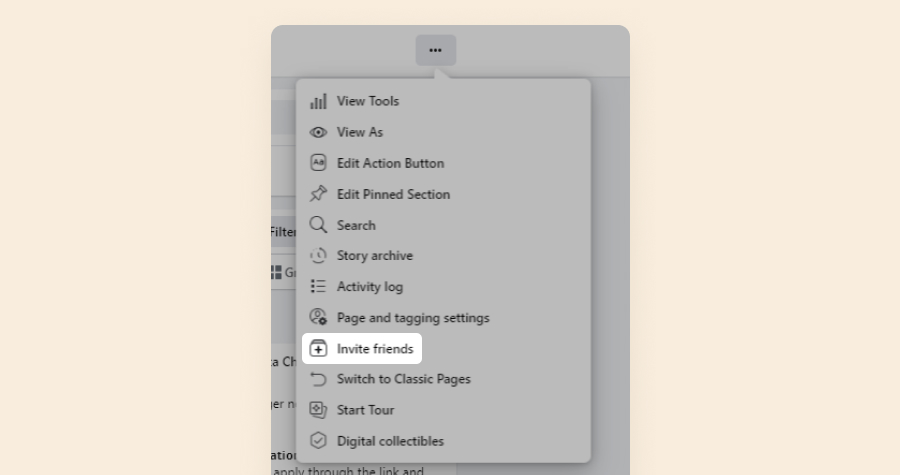
6. Invite people who like your post to follow your page
If the above method doesn’t work, then invite the ones who like your post to follow your page. Your friends may not be interested, but the ones who proactively like your post sure do!
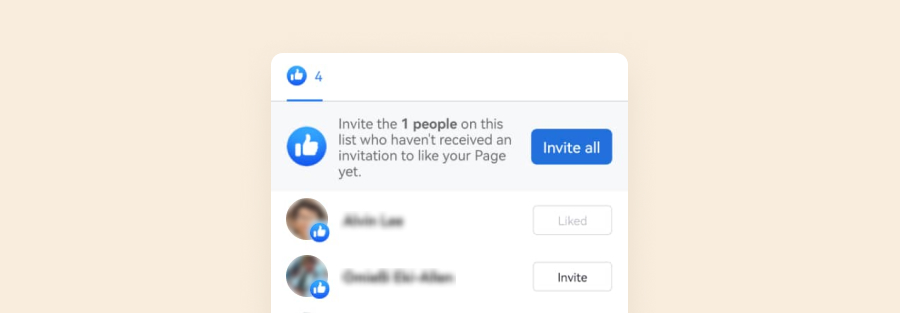
Even if you would sometimes forget to do this step, Facebook would remind you to invite them too through the notification.
7. Use of hashtags & location tags
Never underestimate and overlook hashtags and location tags when you post your content on your Facebook Page. They can be the definitive factors that help your post to reach a specific audience.
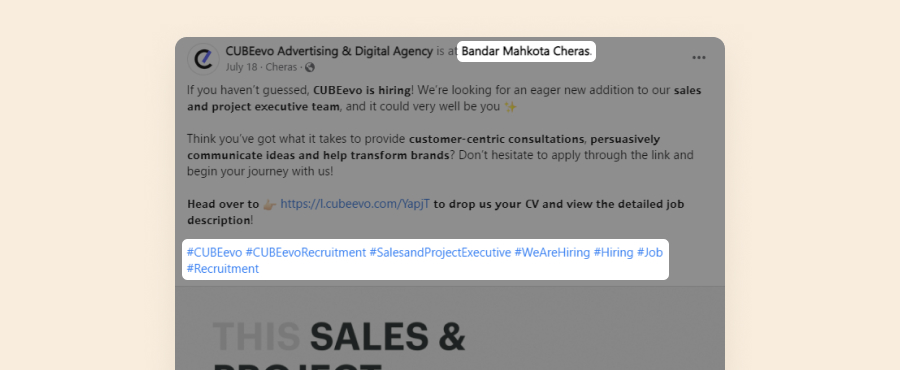
8. Enable and ask for reviews
Facebook is a great platform to showcase your customer service, social proof and client testimonials. Hence, don’t forget to enable and ask for your customers’ reviews. Many users rely on these reviews to decide whether to contact you or buy your products.

In conclusion, you can use this guide to improve and grow your business. By creating a Facebook Business page and optimizing it on Facebook, you will allow your business to reach out to a wider audience of potential customers. Being on Facebook helps you connect with your customers on a more personal level and allow you to advertise your products and services.