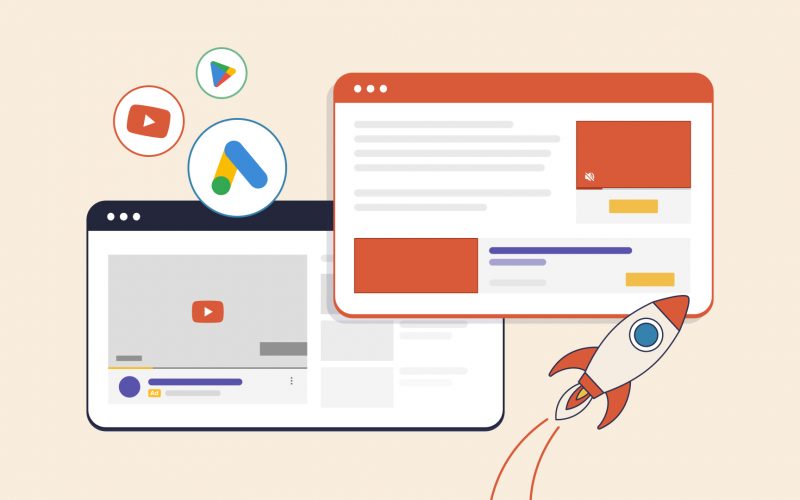We often refer to SEM ads as Google Ads, because let’s be honest, Google is the biggest search engine powerhouse.
But do you know that Google Ads is more than just the Ads you’ve seen when you search for something? Yes, there’s more to that and you must have seen them all. The only question is you might not know that they are all Google Ads.
Despite their being called Google Ads, not all the Ads happen on the Search Engine. They could be advertised on various different spots, scattered around the Internet webpages. In this blog post, we’re going to talk about all the locations Google Ads could be placed and the type of them.
Search Ads
First and foremost, we’re going to talk about the Ads that are located on the search engine itself, which is Google. They could be considered the most common and effective ones because they only appear when the users search for them. In other words, these users have high purchase intentions as they are proactively searching the keywords that are related to your products or services.
1. Text Ads
These Text Ads are highly dependent on a compelling copy because there are no images to catch the eyes. You should use psychology in creating the copy for the Meta titles and Descriptions as they are the ones that ultimately decide if your Ad Campaign is effective.
Focus on your audience’s pain points and how your solutions could help them. Appeal to their emotions and needs. Your copy should also be concise and straight to the point because there is a space limitation on text Ads.
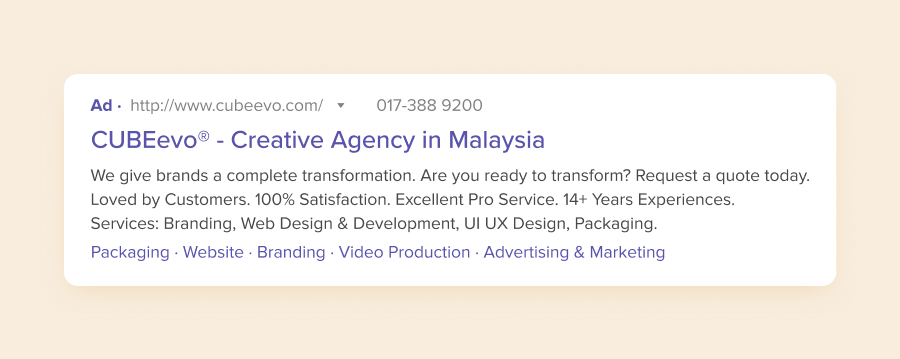
2. Shopping Ads
Shopping Ads are specifically for B2C businesses that sell products. They are similar to eCommerce sites where they display the product name, price, images, store name and reviews. Basically, it makes it easier for users to shop just through the search engine itself without the need to visit any website.
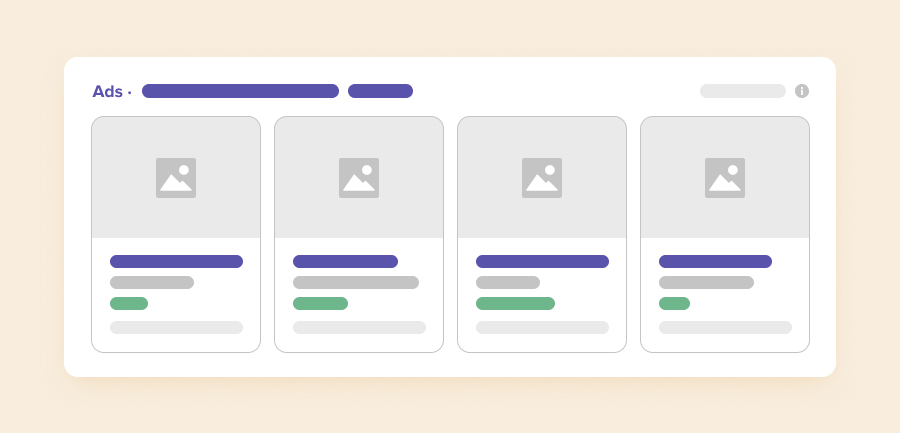
Since it’s a product-based ad, you should use high-quality images with a clear background to attract the attention of the buyers. The images are the main factor for the success of your Shopping Ads Campaign.
3. Location Ads
Location Ads work best for businesses with brick-and-mortar locations. They essentially help direct the users to the shop via Google Maps. To optimize your location ads, you should make sure all the necessary information about your business is accurately stated on Google MyBusiness. Things like shop name, address, phone number, and working hours are crucial.
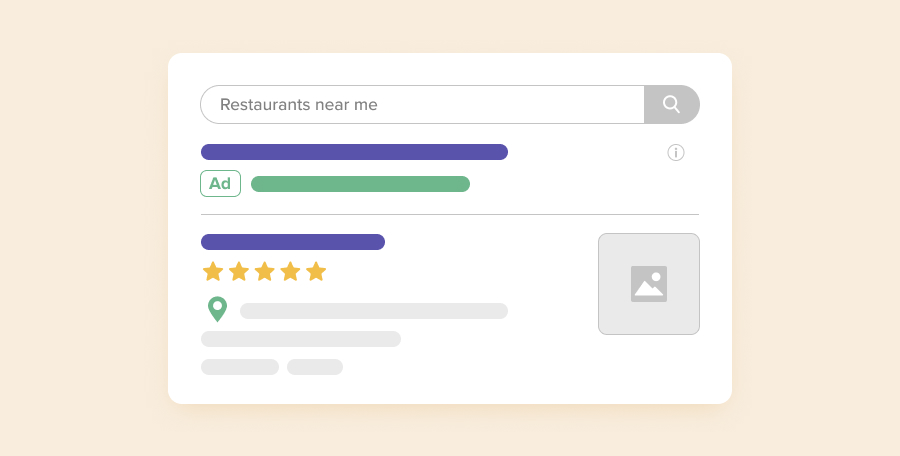
Customer reviews can be important too! According to a survey, 88% of consumers trust online reviews as much as personal recommendations. Hence, one way to increase reviews is to provide incentives to your customers to review your business.
Display Ads
Secondly, Display Ads are the banners, images or videos that appear on the websites or blogs that users visit. In fact, they could also appear in the users’ email accounts. These ads target the crowd that is interested in your products or services but is not looking for them. Compared to Search Ads, they are rich in media and more visually attractive. However, they could also deem as irritating and annoying because they may not need your products or services at the moment.
1. Text Ads
Different from the Text Ads in the search engine, you have the freedom to customise the background colour and fonts for these Display Text Ads. Similarly, though, the copy decides the fate but at least you could use colour elements to attract attention. Moreover, Google Ads states that you have the option to go for Responsive Ads. This means that Google Ads would either scan your website for a suitable image to transform your Text Ads into Image Ads or choose from their free library.
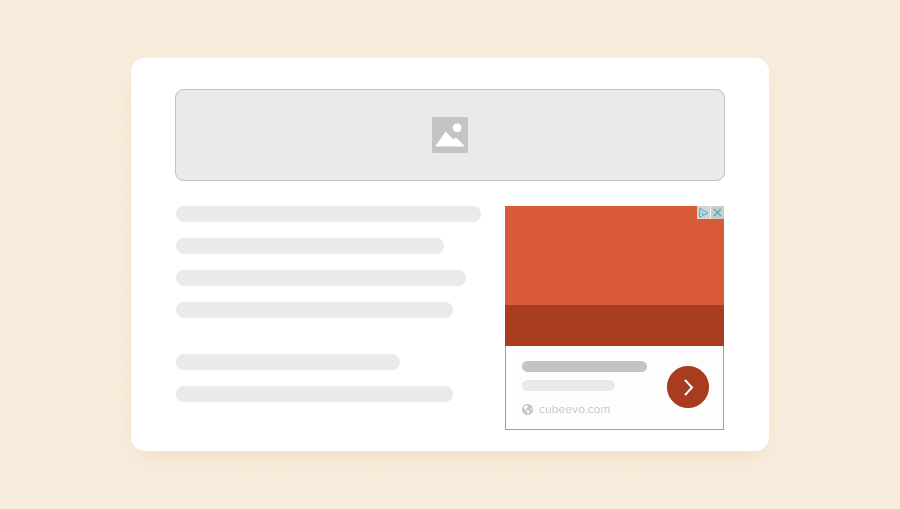
2. Responsive Display Ads
If you have a house of designers, you could also develop your own visual display Ads. They come in a variety of forms; image, animation, illustration and more. Generally, when you set up your Responsive Display Ads, Google Ads would automatically generate into different formats and adapt seamlessly to any ad placement that’s available.
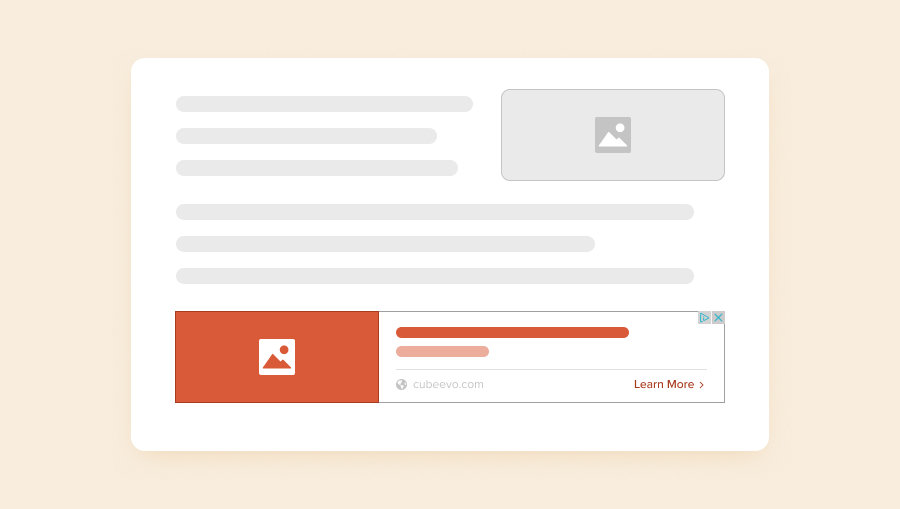
3. Outstream Video Ads
Video Ads don’t only appear on Youtube! Sometimes they come out right under the headlines, and when you scroll down to read more, they’ll automatically minimize themselves to the lower right cover of the screen. Although oftentimes they’re annoying, they actually do make an impact on the visitors.
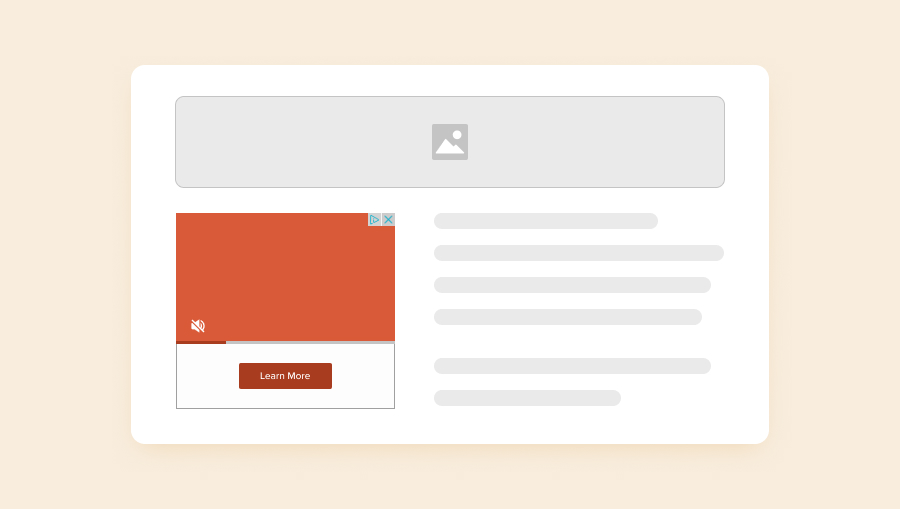
4. Location Ads
Location Ads could also be advertised on blog pages and websites.
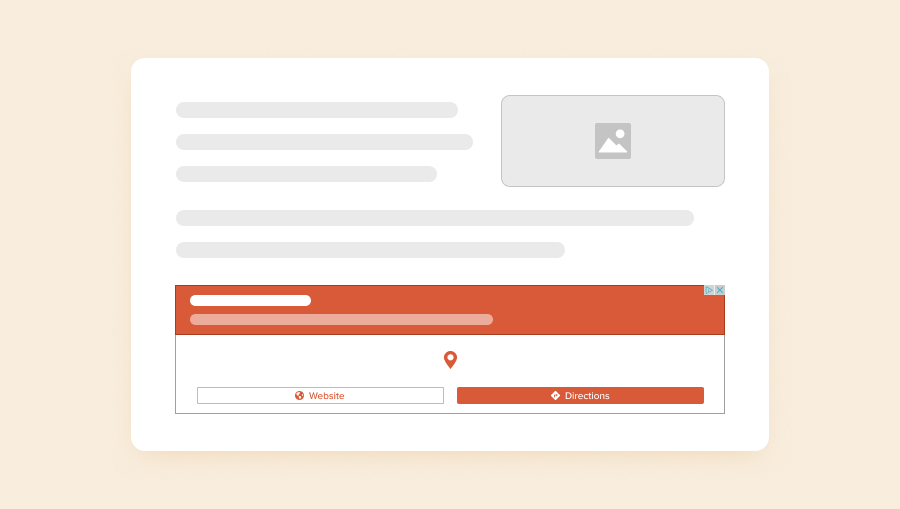
Youtube Ads
If your audience is on Youtube, you could opt to launch a Youtube Ads Campaign on Google Ads too. According to Statista 2022, there are over 2.6 billion monthly users on Youtube. Despite the rise of TikTok, it is still a popular platform for users to discover videos.
1. In-feed Video Ads
This kind of video ad commonly appears on the homepage of Youtube, next to related Youtube videos or along with the search results. On mobile, this ad is located in the first place on the homepage and will play automatically. So one way or another, your audience would definitely see your video ad.
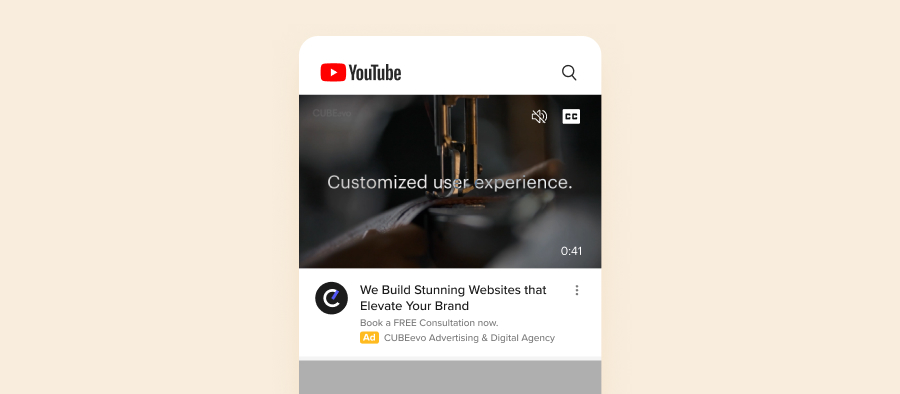
2. Responsive Display Ads
Similar to the Display Ads, the one on Youtube also consists of a static image and a backlink to the website.
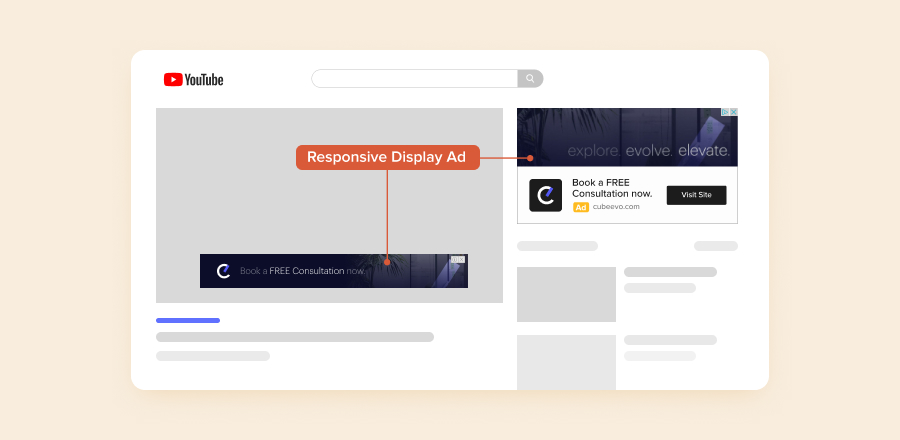
3. In-streaming Ads
The most typical ads seen on Youtube are In-streaming Ads, which basically refer to the ads that interrupt us when we’re watching a video. There are 3 different kinds of In-streaming ads; skippable, non-skippable and bumper.
The first two are pretty self-explanatory, while bumper ads refer to 6 seconds or shorter video ads that appear before, during or after a video. It also can’t be skipped but is significantly shorter than the non-skippable video ads.
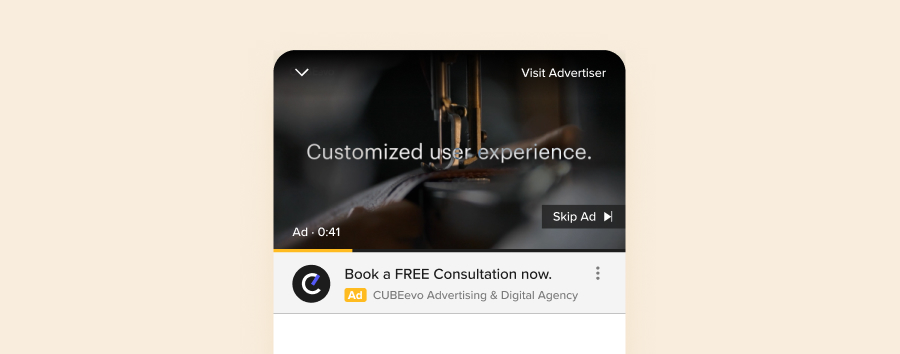
Google PlayStore Ads
Lastly, Google PlayStore is a great place to advertise your new app. The Google PlayStore Ads could be differentiated into two types; general ads and relatable ads. The general ads appear on the homepage of the Playstore, with the label “Suggested for you”. This may differ from user to user as they followed the user’s algorithm.
Relatable ads appear when you search for a specific keyword. For instance, when one searches for “wallet” as shown in the picture, ads related to the keyword would appear and rank themselves on the search results page, similar to the Search Ads on SERPs.
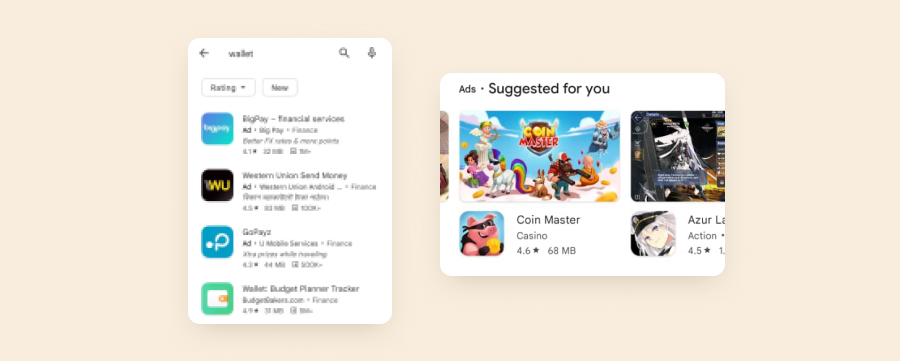
In a nutshell, depending on your business nature, you could opt for any kind of the above-mentioned Google Ads to market your brand digitally. Get in touch with a digital marketing agency whenever you’re unsure.